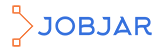FAQs for companies
What makes Jobjar special?
A new simple concept in hiring, aimed at helping SMEs hire staff faster in a competitive market. Reach out to candidates in our active talent pool and interview them within the App. manage all hiring steps within the app such as video interviewing, communicating with candidates, collaborating with colleagues to make decisions and managing applicants.
What are the benefits of using Jobjar?
On average, it takes 27.5 days to hire someone and 42 days to fill a position. Average cost per hire is £3,000. Jobjar aims to reduce the lead time to hire by up to 10 days and reduce hiring cost significantly.
What is a company video statement?
The jobjar company video statement lets you upload a short video clip to tell prospective candidates about your company, the open role and what makes you tick - stand out from other employers! You can make a 30-second video statement in the App using your phone. It gives you the opportunity to tell your prospective new hire more about your company, ideas, team or open role, and show them your company’s personality. Here are some ideas,
- if you are a start-up, what is the buzz?
- why are you recruiting, who are you looking for?
- showcase the project that you are recruiting for
Make sure you set the scene and pin down the most important points you want to convey. Edit it down to 30 seconds and practice saying it out loud. Then record your video. You can re-record it as many times as you like until you’re happy with it. Then save it.
You may also upload a short pre-recorded company video if you have one.
You can also record an audio-only message if you prefer, or skip this step altogether.
What is the Jobjar workflow?
The Jobjar workflow takes you through the hiring process, giving you the tools to move swiftly from one stage to the next without losing control of the process, even when your daily business gets busy. The workflow lets you speed up the hiring process by:
- posting your job and a personal message to job seekers
- getting automatic matches to your job description and skill requirement
- sharing information with colleagues automatically
- setting up, taking, recording and annotating interviews online through the App
- sharing interview recordings and pool notes with colleagues
- share interview recordings and pool notes with colleagues
- direct messaging candidates
What information do companies need to provide?
To register, companies will need to provide their Company name, Name of person registering, their email, phone number, Company sector. You can also upload a 30-second video showcasing your activities. Note that you need a company email address to create an account, rather than gmail, yahoo, hotmail or such generic email providers.
Can multiple people from the same company have accounts?
Yes, multiple people from the same company can have accounts with Jobjar.
How do I post a job?
After registering your company and activating your account, you will be able to purchase credits via the portal. You may purchase as many credits as you like. Each credit will give you one job posting. You may then use the credit to create, post and manage jobs via the App or website. If you require more credits, simply purchase them directly via the App or website.
Can I use a multi-posting tool?
You may also use IDIBU and LogicMelon multi-posting tools to post jobs on Jobjar. You will need to make sure you have an account with Jobjar and sufficient credits. You may then use Jobjar credentials to post via IDIBU or LogicMelon.
How much does it cost?
Companies can install the App and register for free. The first job can be posted for free, after that, credits may be purchased online for £150 +VAT each. Each credit allows companies to post 1 job. Discounts are offered for purchasing credits in bulk, this information is available when you are purchasing credits online.
How can I share information with colleagues?
You can share information with colleagues by entering their emails in the Jobjar workflow. They will receive an email and be invited to log into Jobjar to review the recruitment status. They can see candidate profiles and CV’s, recordings of interviews and interviewer notes and add their own feedback.
How do I record an interview?
When you interview a candidate from a computer you can record the interview by clicking the record button, make notes and share the recording and information with colleagues.
For how long will my job be posted?
Your job can stay posted until it is filled. You may set the date when your job posting will close. We normally suggest closing the job six weeks from the posting date. We ask that you Close or Archive the job once it is filled, or you no longer need it. This helps to keep the database clean and more useable for candidates.
FAQs for candidates
What makes Jobjar special?
As a job seeker, you can create an account via the Jobjar App or website for free. will be asked to create your profile, upload a CV and also create a video/audio statement that you can upload. The video/audio statement is a great way to stand out and make yourself known to prospective employers. After completing your profile, you will be able to view matched jobs, browse jobs, apply and manage job applications and receive notifications, all within the App.
What is the difference between "Direct Apply" and "Apply"?
Clicking "Direct Apply" will keep you within the Jobjar Portal and allows you to connect directly with the employer, message them directly, manage your application and use all the features of Jobjar. Clicking "Apply" will take you to the job board on which the job was posted, you can then follow their relevant instructions to complete the job application process.
What information do Job seekers need to provide?
Job seekers need to provide a valid email address and phone number to create an account. You may also login using Facebook or Google credentials. Once your account is created and verified, you can create your profile by providing your work experience, qualifications, upload your CV, create a video/audio statement.
What is a personal video statement?
You can make a 30-second video statement in the app using your phone. It gives you the opportunity to tell your prospective employer what you have done and show your face and personality. Tell them about something that could be helpful in the type of role you are applying for, for example:
- sporting achievements
- the event you organised
- the sports team you were part of
- the outreach activities you supported
- the theatre production you were part of
- your work experience, volunteering etc.
We suggest you note down the most important points you want to convey and put them into context so that the prospective employer gets the picture. Edit it down to 30 seconds and practice saying it out loud. Then record your statement. You can re-record it as many times as you like until you’re happy with it. Then save it.
You should speak clearly and we suggest you sit or stand facing the camera with a neutral-tone, quiet background.
You can also record an audio-only message if you prefer, or skip this step altogether.
Who can see my profile?
Your full profile (including your video or audio statement) can only be seen by recruiters with a Jobjar account to whom you have applied for their specific job.
If you do not want companies to see your profile – for example, because you have found a job - change your status to “Employed”. Companies will not be able to see your profile but it will be available to you if you want to re-activate it at a later date.
Can I delete my profile?
Yes, please send an email to hello@jobjar.co.uk with "Delete profile" as the subject line. We will endeavour to remove your account within 48 hours and email you confirmation that we have done so.
You can also deactivate your account. This will stop your profile being visible to recruiters, but you can activate it again at a later date.
What if I change my profile after I have applied for a job?
If you have connected to a recruiter and are in a recruitment process with them, then they will have your original application profile in their records. If you change your profile after applying, only new recruiters will see the updated profile.
What does it cost?
The App and creation of your profile is completely free. There have recently been a number of recruitment frauds operating in different parts of the world where individuals are contacting job seekers claiming to represent genuine employers, offering them roles and then asking for payments to cover a range of expenses and administration costs. Jobjar will never ask for payment from jobseekers at any stage in the recruitment process. We also believe it unlikely that the companies using the Jobjar app will ask for any sort of payment.
To avoid falling victim to recruitment fraud we strongly suggest:
- Do not to respond to unsolicited offers from people you are unfamiliar with
- Do not disclose personal or financial details to anyone you do not know
- Check any documents for poor grammar and spelling as this is often a warning sign of fraud
- Beware of employers or agents using webmail email addresses such as @Yahoo or @Hotmail
- If you are asked for payment of any kind from a recruiter, this is very likely to be fraud.
Please report any such incident via email to hello@jobjar.co.uk
General FAQs
How do I install the Jobjar app?
How can I edit my personal information?
How can I get support if I get stuck?
GDPR NOTICE
You can obtain a copy of our GDPR and Privacy Policy here.
Get in touch
We'd love to hear from you.